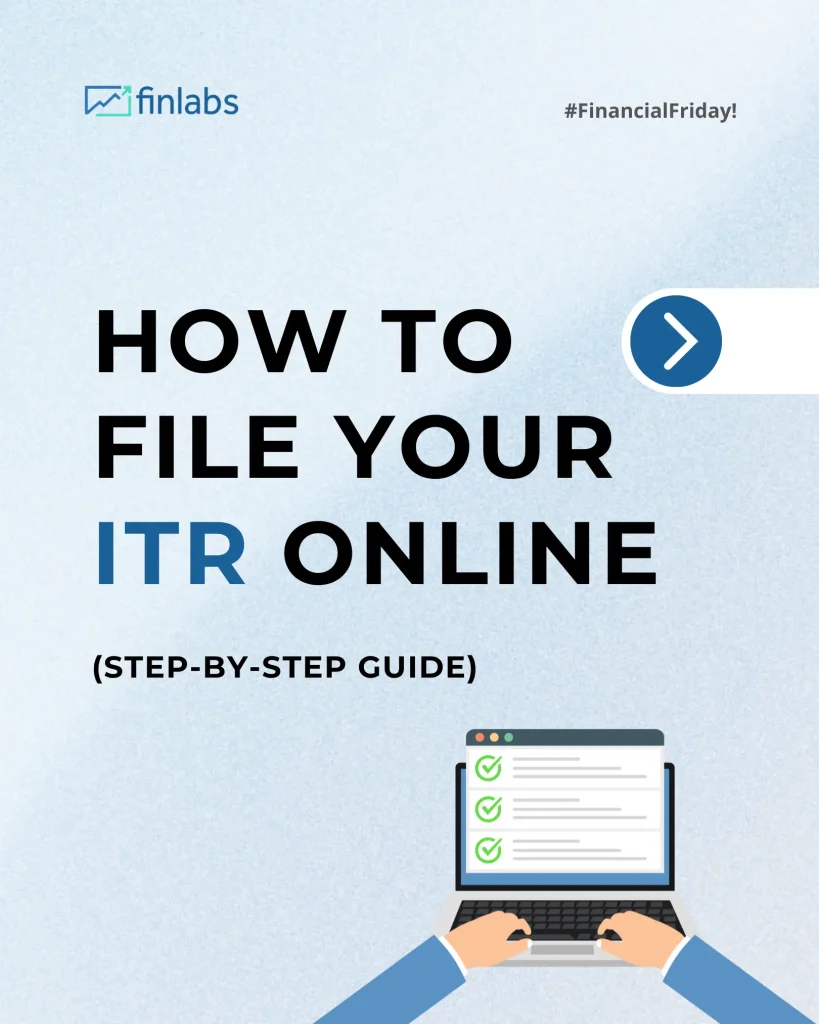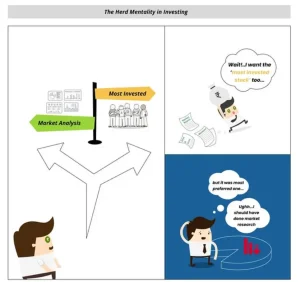Filing your ITR online? Here’s a quick step-by-step guide to help you do it right!
Why E-File ITR?
Convenient & secure: File from anywhere via the official Income Tax portal or a trusted platform.
Refunds faster, errors minimized.
Mandatory for many-don’t risk penalties!
- Step-1
Log in to the Income Tax e-Filing portal or ClearTax. - Step-2
Navigate to e-File → → Income Tax Return File ITR. - Step-3
Select Assessment Year (e.g., FY 2023-24 → AY 2024-25). - Step-4
Choose your Filing Status (Individual, HUF, etc.) - Step-5
Select your ITR Form (ITR-1/2/3/4)— platform can help decide. - Step-6
Upload Form 16 / salary pre-fill or let ClearTax auto-fill. - Step-7
Review & edit income, deductions, exemptions section-wise. - Step-8
Confirm each section and preview your tax computation. - Step-9
If tax is due: Pay now (recommended) or later. - Step-10
Preview & Validate the return → fix any errors. - Step-11
Submit and go to Verification. - Step-12
e-Verify via OTP/EVC/Aadhaar- paperless & easy.
Ensure PAN-Aadhaar linkage to avoid filing issues. Pre-validate bank akunts to get refunds directly credited.
Keep supporting docs (Form 16/26AS, salary slips, bank interest).
From login to e-verification — we’ve simplified it all.
Smooth, efficient, and error-free—ITR filing made simple!
#FinancialFriday #ITRFiling #IncomeTaxIndia #TaxTips #ClearTax
Learn more from the official source – https://cleartax.in/s/how-to-efile-itr